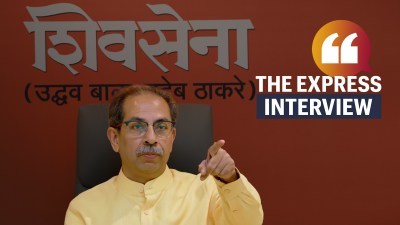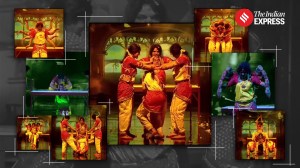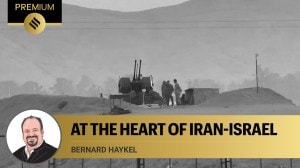- India
- International
I tried the Nothing Launcher and here’s my first impression
The Nothing Launcher offers a first look at the upcoming NothingOS that will run on the upcoming Nothing phone, but is it any good? Read on to know more.
 Here's what we think about the Nothing Launcher. (Image Source: Nothing)
Here's what we think about the Nothing Launcher. (Image Source: Nothing)Carl Pei’s Nothing promised us a glimpse into the new Android launcher it was developing back in March this year. This glimpse was supposed to arrive with the Nothing launcher, a replacement app for your home screen on other supported Android devices. While the launcher did arrive in the last week of April, it was supported only on select devices. Now it is available for all phones running with Android 11 and above. I tried the Nothing launcher on my Realme GT 2 Pro running Android 12 (via Realme UI 3.0) and here’s my experience.
How to get the Nothing launcher?
Getting the Nothing launcher is as easy as getting your hands on any other Android app. Simply go to the Google Play Store and type in “Nothing launcher” to search for the same. On a supported phone, you should see the app pop right up as result number one. If you don’t see it just yet, your phone doesn’t support the Nothing launcher yet. Simply wait a little longer, and be sure to not fall for fake versions of the app.
Once installed, run Nothing launcher from your existing home screen or app drawer and you will be asked to replace the default home launcher. Do this and press the home button to go to the Nothing launcher.
 Installing the Nothing Launcher is quite easy. (Express Photo)
Installing the Nothing Launcher is quite easy. (Express Photo)
The good
The launcher does get a few things right early on. The aesthetic is clean here and clearly the main focus. There are no ads, no suggested apps, nothing of that sort. You get a simple home screen experience, an app drawer, a few custom widgets and wallpapers. That’s it.
The wallpapers look great and fit well with Nothing’s clean, somewhat futuristic red, black and white colour scheme. They especially work well with Nothing’s custom clock and weather widgets that come preloaded with the launcher. These aren’t readily applied on the home screen though, so you will have to long press on a blank area and choose widgets to manually find, drag and add them.

 The home screen, app drawer and widgets of the Nothing launcher. (Express Photo)
The home screen, app drawer and widgets of the Nothing launcher. (Express Photo)
Once added, however, the widgets look great, especially if you are a fan of minimal retro designs like me. The weather widget especially makes the most of the dotted retro look to deliver retro-fied elements like the sun, clouds, etc. Assuming this is just a preview and Nothing will be making more widgets with this aesthetic in the future, expect a clean and unique-looking home screen setup on the Nothing phone when it finally launches.
Another tiny addition I liked is the ability to always pull up the keyboard when you head into the app drawer. This can be enabled via the top-right three-dot menu in the app drawer and allows you to search for an app faster.
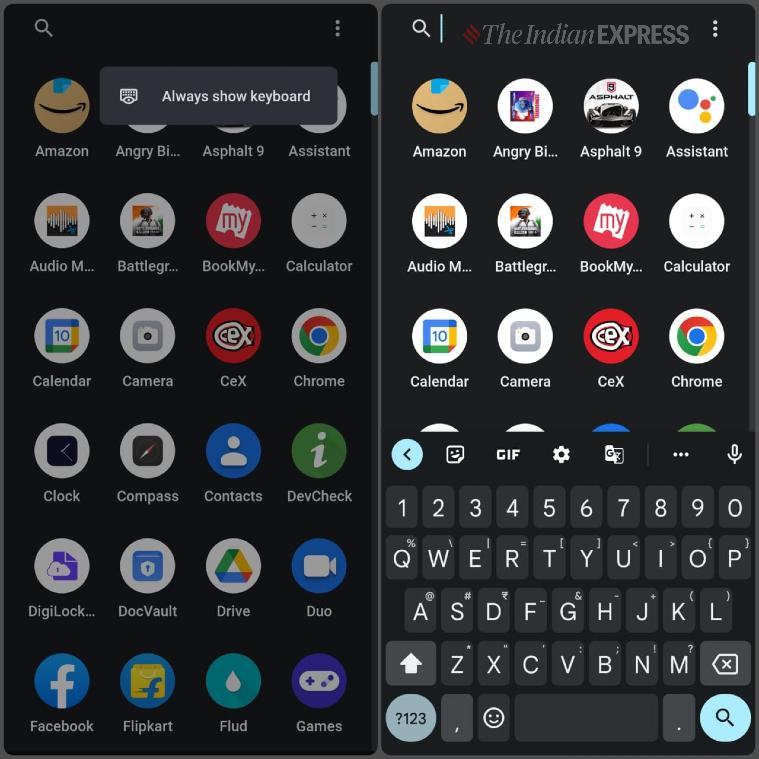 The ability to pull up a keyboard whenever you enter the app drawer is really handy. (Express Photo)
The ability to pull up a keyboard whenever you enter the app drawer is really handy. (Express Photo)
The bad
The first thing we didn’t like here was the lack of features. The launcher feels very ‘beta’ with no customisation, no extra abilities, no gesture support or anything else to set it apart except for the wallpapers and widgets. The home screen and app-drawer are very barebones at this stage. There is no customisation available so forget doing things like changing your grid parameters, icon packs or even adding a Google Feed panel to the left of your main screen.
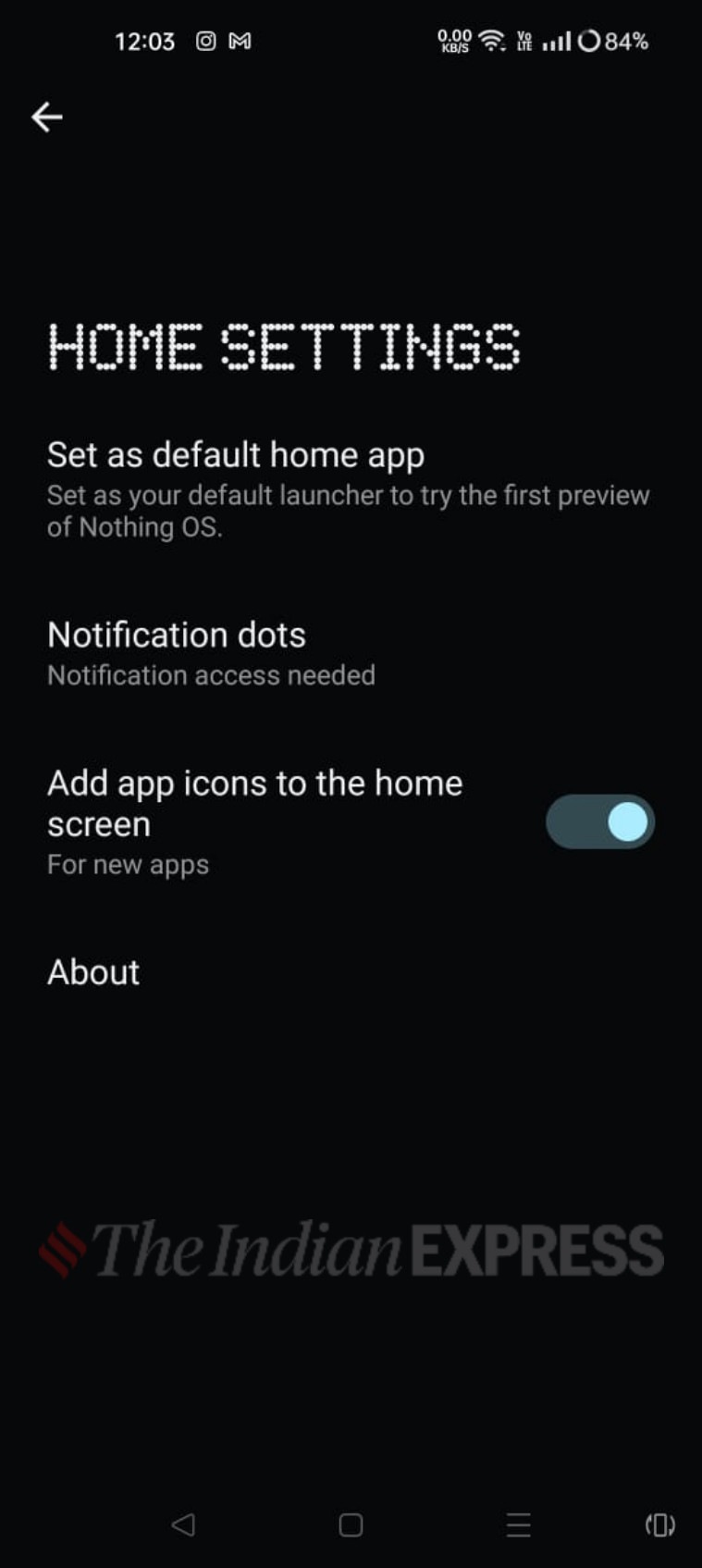 The settings page of the launcher shows that there is barely any customisation available at this stage. (Express Photo)
The settings page of the launcher shows that there is barely any customisation available at this stage. (Express Photo)
There’s even a Google search bar fixed above the app dock on the bottom, but it can’t be disabled or moved if you don’t use it.
Should you try it out?
You can give the Nothing Launcher a try, but so far it is not what we would call as extraordinary. You will most likely be bored beyond the first 30 minutes or so with this launcher. If you are a power user like me who comes from a feature-packed launcher like Nova launcher or the stock Realme UI launcher in this case, the lack of features will quickly become a pain and you will find yourself switching back. That said, we can expect more additions to the launcher in the weeks (or months) ahead of the first Nothing smartphone launch.
More Tech
Apr 20: Latest News
- 01
- 02
- 03
- 04
- 05